since August 18, 2000
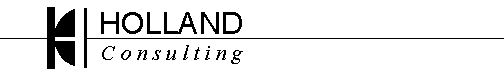
Holland Consulting recommends having a very realistic estimate of the useful life of a system before you buy. The guideline I recommend is plan on a two year life out of any system in its current application. And be realistic -- if you buy the biggest and fastest system available, you might stretch that by maybe six months. Look at computers commonly available two years ago -- 266 MHz Pentium II systems, probably 32M to 64M RAM. Not too impressive by today's standards. And, if you had got the FASTEST THINGS AVAILABLE then, you would be looking at (maybe) a 450 MHz Pentium II, with perhaps 128M of RAM. If you had bought that 450 MHz Pentium II with 128M of RAM, today you would have probably paid double what you would have paid for that 266 MHz PII, and you wouldn't be much more impressed today than you would be with the PII-266.
People like to look forward, to say "This is so much more than I need now, it has to last me years!" The failing of this logic is that it neglects the fact that your machine doesn't become "worn out", it becomes obsolete! I have a computer I purchased new over 18 years ago. Old as it is, it is capable of doing today what it could do in 1982 when I purchased it. The capabilities of the machine didn't change, my expectations and desires have changed. The most powerful computer available (of ANY kind at ANY cost) at the time I purchased that system couldn't hold a candle to the little box sitting next to my desk today. You can't look at a big system today, look at today's applications and say "This system will last me five years" when 1) you don't know what next years apps will be and 2) you don't have any intention on sticking with current applications!
So, I recommend for normal situations, buy what you need NOW and for the very near future. It is typically cheaper to buy what you need today and replace it in two years, than to buy the Best You Can Get only to find that you have to replace it anyway -- in two years.
Even if today's best machine could give you double the useful life, usually, you will end up paying more than double the initial cost. You will do better buying what you need today, and again what you need when you outgrow the current system. It is cheaper that way!
The ultimate example of a "buying ahead" disaster I have seen is at an organization have worked with rejected my advice on buying a new server for an application they were developing. They paid probably $10,000 for the system they purchased -- and it sat in the box for six months. By the time it was pulled from the box and the software loaded, you could buy a better system at your local appliance store for under $3000, and several years went by before the application was even ready for testing.
Novell servers seem to get much more life -- I'd go as far as to say four years in current configuration, though upgraded or supplemental hard disks and or replacement tape drives are likely to be needed. I've found most of my clients, if their network is well designed, can get many more years out of the basic design of their network.
One key reason I don't care for Windows NT/Windows 2000 based networks is the relatively short life span of both the design and the hardware implementation. Generally, the OUTSIDE limit of the Windows NT-based Network hardware and design life is defined by the Microsoft development cycle. A network based on Windows NT v3.51 got probably less than two years of life before it was scrapped for Windows NT 4.0. Windows NT 4.0 systems got up to almost four years before the release of Windows 2000 has obsoleted them.
One big thing to be wary of is Internet Connectivity options.
I advise a six month to one year planned life cycle -- and thus,
return on investment -- on any Internet connectivity solutions. This
has a few implications: Multi-year contracts are a VERY bad idea.
Internet connectivity options are changing so rapidly, I just think it
is a very bad idea to get locked down, either by contract or by mindset,
to a particular option. Internet application options are growing
rapidly, as well. While you might get by with a shared modem solution
this month for your office, providing e-mail and basic web surfing, next
month, you may be placing orders from your vendors on-line, and need the
speed of a DSL line. Again, buying the DSL line now is foolish if
you don't need it, but marrying yourself to a dial-up solution for a number
of years is also foolish.
One thing I expect of my system solutions is Return on Investment. Now this seems to be common sense, but if you watch what many resellers and customers do, it seems the idea of return on investment is a forgotten concept when it comes to computer systems. When you install or upgrade a computer system, you should be asking yourself "What does it do for my business's bottom line?" Now, it may not be a direct return -- for example, it may be wise to upgrade your Network's Operating System, not because you need the features of a new system, but because your IS people wish to keep their skills up to date. Some managers will really snap at this, "We don't want to be training our competitor's IS people!". From what I have seen, however, the opposite is true -- if you train YOUR IS people, they stay your IS people. Don't train 'em, make 'em feel trapped, they will try hard to make sure they are NOT trapped, and they will do this by leaving your organization. I actually advocate a "Playground" for my big clients -- a well stocked area of non-production systems which can be used as a testing and training facility for your company's IS staff...
But, when your system needs are getting a job done, be realistic. Odds are, you don't need the fastest, most powerful system available. You do need a stable, affordable, maintainable system, one that can be repaired quickly when it breaks. That is what your purchases should be aimed at, not the biggest, most expensive system.
I have many examples of clients who have done very unpleasant things
to themselves by overbuying hardware. Very often the more exotic
hardware is very difficult to repair, and often brings excessive down-time
due to unfamiliarity with the systems involved when something does go wrong.
Many of the cool "buzzwords" that exist in this business are assumed "good"
even though their actual benefits real-life benefits don't seem to exist
at least as commonly implemented (good example: RAID technology).
Oh, yeah: The Sales Pitch... Call Holland Consulting for assistance
in evaluating what YOUR company needs to achieve your network and computer
systems needs!
Holland Consulting home
page
Contact Holland Consulting
since August 18, 2000
(C)opyright 2000, Nick Holland, Holland Consulting